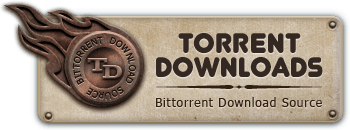Torrent Downloads » Software » Windows - Other » Acceleration Internet and System Optimizers 14in1 [Must Have] (AIO) [h33t][migel]
 Windows - Other
Windows - Other
Acceleration Internet and System Optimizers 14in1 [Must Have] (AIO) [h33t][migel]
Torrent info
Torrent Files List
Torrent description
Picture & Info
http://www.h33t.com/details.php?id=de35d59f081743ff729ccd1d6d5c3750cc942b3d
Acceleration - Internet and System Optimizers -14in1- [Must Have] (AIO) [h33t][migel]
Audio theme:
Electric Light Orchestra - Don't Bring Me Down
Ready to speed up your surfing ?
It's time to accelerate into the fast lane!
Applications ready for you to 'test drive' include :
Ashampoo Internet Accelerator v2.0 w\Registry Patch
BeFaster v3.7 w\Registry Patch
cFosSpeed v4.03.1332 w\Registry Patch
ID Internet Optimizer v1.2 RETAIL
Internet Cyclone v1.92 w\Patch-TE
Modem Booster v5.0 w\Patch-TSRh TeaM
Morpheus Internet Accelerator v1.31 FREE
NetSpeeder v3.82 RETAIL
Speed MASTER v1.0 RETAIL
SpeedConnect XP v6.5 RETAIL
SpeedGuideTCP Optimizer v2.0.3.0 FREE
TweakMASTER PRO v2.50.2822 w\Patch-SND
Versis Full Speed v2.7 w\Registry
Web Accelerator v2.2 RETAIL
Product descriptions :
Ashampoo Internet Accelerator v2.2.0
Language: English
OS: Win 2000/XP/2003/VISTA
More Speed in the Internet!
Ashampoo Internet Accelerator And surfing the internet is fun again:
+ Faster surfing with an analogue modem
+ Get more out of your ISDN connection
+ Optimise your DSL via LAN cable, cable modem or wireless LAN
+ Better configuration of other LAN connections
Ashampoo Internet Accelerator
Many windows settings work in harmony in order to get the best out of an available internet connection. Unfortunately, the factory design of these settings means that they are often not optimised for a particular connection type, or they are adjusted by a newly installed software product unasked. The consequences are plain to see: the computer can’t get the best out of your internet connection. As a user, this means you have to wait longer until web pages have loaded in your browser or until internet downloads are finished.
For beginners and for most professionals, it simply isn’t possible to find the settings necessary for the fine tuning of the internet in the registry – let alone to edit them. No problem: the Ashampoo Internet Accelerator will be pleased to complete this job for you!
Step on the accelerator: and enjoy faster internet surfing
A slow internet connection costs time and gets on your nerves. For this reason, taking the time to optimise the settings is almost considered a must – particularly since an optimisation in terms of speed doesn’t come with any additional cost, neither for a hardware extension nor for the software, as the Ashampoo Internet Accelerator 2 can be used completely free of charge.
The program allows a fully automatic setting of the most important parameters. To achieve this, communicating the method used for internet access to the Ashampoo Internet Accelerator 2 on the part of the user is sufficient:
* Analogue modem
* ISDN
* DSL via LAN cable or cable modem
* DSL via wireless LAN
* Other LAN connections (no DSL)
This system means that the program gets the very last drop of performance out of the internet connection. When using a modem and an ISDL connection, the improvements in performance are particularly noticeable – a reason for celebration. With a DSL connection, the tuning result isn’t quite as impressive, as there are fewer things which need adjusting in order to provide an optimisation. Nonetheless, it is still the case here that every percentage of extra performance means better internet surfing.
For professionals: manual adjustment of the settings
It goes without saying that anyone who wants to make manual adjustments can also do these in the Ashampoo Internet Accelerator 2. In this case, the program reads all of the relevant settings and then allows you yourself to activate or deactivate options and/or to change numerical values. The changes are only accepted at the end of the sequence by hitting the confirmation button.
The program will then issue the user a warning, stating that any inappropriate changes completed may also slow down the internet connection.
INFO: http://www.ashampoo.com/
======================================
BeFaster v3.7
Language: Multi-Lingual
OS: Win 9X/2000/XP/2003
1. If your connection is slow, you need to use BeFaster.
2. If you have a high speed connection, you need. Because you can be faster after the
optimization.
3. If you like to play games online or over network, you need. Because you can minimize your
"ping" time after the optimization.
4. If you want to surf faster, chat fast, download faster ; you need BeFaster.
5. If you want to view streaming video/audio better, you need BeFaster.
6. If you want to prevent connection drops, you need BeFaster. Because it prevents connection
drops with Super-Ping tool.
7. If you want to awake your suspended connection, you need BeFaster. Because it awakes
your modem with Ping-Now function.
8. As a result, everyone must have this little great tool.
BeFaster is a connection speed up toolkit with some powerful tools. It optimizes AOL, Symantec PcAnyWhere, IE, Opera, Dial-up modem, Lan, Wireless, Cable Modem, xDSL, ISDN, T1, DirecPc and Cable/DSL running PPPoE. Manual or Automatic optimization.Multi-language support. It will improve your online/network gaming speed. Super-Ping Tool prevents connection drops and Ping Now Function awakes suspended modems. Have a faster connection now!
Features:
Manual or Automatic optimization support
Super-Ping Tool to prevent connection drops
Ping Now Function to awake suspended modems
Optimization for online/network gaming
Records Function to save/load custom settings
BeFaster Web Edition to determine settings online.
LiveUpdate property to check for new versions
Mini-help files (in different languages) and English help file
Multi-language support (over 26 languages)
Skin-color change support
Multi-language easy setup
Right-click menus
Easy-to-use interface
Online Help support
Safe mode support
Error control
It Optimizes Following Connection Types, Browsers:
* AOL, Opera, IE
* Symantec PcAnyWhere
* DUN
* Dial-up connections
* ISDN connections
* LAN connections
* Cable connections
* xDSL connections (ADSL, SDSL, HDSL, VDSL, IDSL)
* Wireless connections
* T1, T3 connections
* DirecPC (satellite) connections
* Cable or xDSL that are running PPPoE
* Cable or xDSL that are running PPPoA
BeFaster can optimize your connection automatically or you may optimize your connection manually. It supports all popular connection types.
INFO: http://www.ekremdeniz.com/
========================================
cFosSpeed v4.03.1332
Language: Multi-Lingual
OS: Win 2000/XP/2003
cFosSpeed Documentation:
How can I surf the Web faster?
Traffic Shaping technology does keep ping times low and transfer rates consistently high at the same time. HTTP detection integrated in cFos and cFosSpeed serves to accelerate page loading times, especially during simultaneous uploads.
Favor Ping:
If you are surfing a lot of pages (without major downloads), you may want to use the settings in the context menu or status window to activate "Favor Ping." A green arrow will then show up on the status window. This setting will have cFos or cFosSpeed do everything to keep ping times to a minimum but at the expense of transfer speed, which may slow down considerably. However, depending on what application you are running, this may speed up loading Web pages even further.
Other Interactive Applications:
Both cFos and cFosSpeed come with integrated detection for major interactive applications like SSL, SSH, Telnet, IRC, and many others. This ensures low response times even during long uploads and downloads.
Should the standard priority scheme under Protocol Settings not be sufficient for your purposes, you can always prioritize any application either byname under Program Settings or add its port manually to the filter rules. This is especially advisable when running a server. If the ports are known, you can prioritize their data transfer as follows (by editing the [filter] section of the settings.ini file):
For TCP-Ports:
[filters]
; dest port=1234
filter=-tcp-dport 1234 -c high
; source port=5678
filter=-tcp-sport 5678 -c high
For UDP-Ports:
[filters]
; dest port=1234
filter=-udp-dport 1234 -c high
; source port=5678
filter=-udp-sport 5678 -c high
After making those changes and saving them, the new settings still need to be loaded. This is done by opening the console (under Start, Program, cFosSpeed) and entering "spd reload". Your changes will take (and remain in) effect after the next time you restart your system.
Surfing and Filesharing (P2P):
By default, filesharing programs are set to very low priority. Now, this should not be taken to mean they are artificially slowed or even altogether stalled. What it does mean, however, is that such data will be briefly delayed when more important data is being transmitted. Only this priority scheme makes it possible to have filesharing programs run at maximum transfer rates while still using the same connection for other applications (like surfing the Web) at the same time.
Optimizing Connection Settings:
You can specify exactly what transfer medium you use under Connection Settings. The more information about a connection is available to cFos or cFosSpeed, the better ping times will be. Default is "Adaptive." But if you were for instance using a DSL connection, you should select the appropriate DSL standard or protocol as your medium.
cFosSpeed features list:
Connections::
* Broadband: Cabel and DSL
* Narrow band: Modem and ISDN
* Mobile
* Media:
o DSL, PPPoE
o DSL, PPPoA (VCmux and LLC)
o DSL, PPTP
o Cable
o ISDN
o IP over AAL
o RFC1483/2684 bridged Routing:
* Router and dial-up connections
* LAN and WLAN
* Router and Bridge-Mode
* VPN
* Multiple connections simultaneously
* Adjustable routes
* Several IP adresses per adapter
Traffic Shaping:
* Multi-User version
* TX and RX-Shaping
* L7 Protocol Analysis
* Prioritization of Programs
* RTP/VoIP Detection
* 5 priority queues
* Individual rules with filter language
Options:
* Low-Latency Mode
* Auto-MTU optimization
Extras:
* Time and volumen budgets
* Usage Graph
* Overview of connections
* Skin-Windows
* Firewall
* Data and packet logging
* 32-Bit and 64-Bit version
* 12+ languages
How does Traffic Shaping work?
Normal data transfer:
Data reception needs to be confirmed (ACKnowledgment packets) before new data can be sent.
No Traffic Shaping:
ACK packets are stalled and delayed by a simultaneous upload. As a result, the download is slowed down as well.
cFos Traffic Shaping:
ACK packets are prioritized in the upstream, allowing the download to continue at maximum speed.
cFos Traffic Shaping reduces delays during data transfer and allows you to surf the Internet up to three times faster. So you can use the full bandwidth of your connection!
During TCP/IP transfer, a certain amount of data needs to be confirmed upon reception before more can be sent. Stalling data confirmation results in delays and transfer-rate slowdowns, thus forcing the sender to wait. Especially for DSL and cable, it is possible to slow a download to a crawl by choking the upstream channel (which has the smaller bandwidth anyway) with an upload. This is because in such a scenario there is not enough upstream bandwidth left for data confirmation.
The standard solution so far has been to try and compensate for this by increasing TCP window size, thereby allowing more data to be sent without immediate confirmation. The main problem here is that this also leads to high ping times (latency) and significant delays during Webpage rendering. Latency of up to 2 seconds is not uncommon for TCP windows with a size of 64k.
In short, huge window sizes just won/t let you achieve full download speed.
By contrast, cFos Traffic Shaping prioritizes data traffic in such a fashion that important packets zip past regular packets. This way, receipts always arrive in time, and uploads won't ever choke your broadband connection again!
cFos Traffic-Shaping technology recognizes a number of important packet types and prioritizes them not only to keep Internet traffic running smoothly but also to ensure particularly low ping times. This not only accelerates surfing and download speeds significantly, but it is also a decisive advantage for online gaming.
With cFos Traffic Shaping, you will notice measurable improvements and benefits like:
* Full download rate during upload
* Consistently quick response time while surfing the Web or running other applications
* Improved VoIP speech quality
High speed, low ping
Ping times during multiple downloads & uploads
= better RTT diagram
1-4 uploads: While ping times remain consistently low with cFos, the XP driver "slows down the system."
Without Traffic Shaping, ping times can easily reach a horrific 2 seconds, which will make participating in Telnet or SSH sessions a chore – if not outright impossible. But with cFos Traffic Shaping, latency remains normal.
This alone should make for a totally new surfing experience!
It also means that while surfing the Web, you will be hard-pressed to even notice that there are any data transfers running in the background. Again, such drastically reduced latency will come in especially handy for online gaming.
First, cFos Traffic Shaping measures upstream and downstream rates as well as ping delays for each Internet connection. It then uses this information to control the scheduling of all Internet data transfer. In addition, Traffic Shaping does assign the available bandwidth dynamically to each individual connection as needed.
Not only does cFos Traffic Shaping prioritize ACKs, but also other important packets like those used for Telnet and SSH. Thus, with cFos Traffic Shaping, filesharing programs or mail uploads choking your connection will finally be a thing of the past!
But don't take our word for it; just see for yourself.
Use your real bandwith with cFos Traffic Shaping!
What else does Traffic Shaping do?
Besides prioritizing ACK packets, Traffic Shaping performs or lets you perform the following:
* RX Shaping
ensures ping times remain low even during downloads, while keeping one download from
choking other simultaneous downloads.
* ACK-Filter
optimizes TCP/IP acknowledgements, thus making more bandwidth available in the upstream
channel.
* Prioritizing individual programs
like games while assigning lower priority to others is especially useful when trying to reserve
some extra bandwidth for important applications.
* Voice over IP (VoiP) speech quality
is improved by recognition and prioritization of RTP packets.
* Prioritizing other protocols through layer-7 analysis, like HTTP, FTP, POP3, SMTP, ICMP, SSH,
Telnet, and DNS can be done using built-in, programmable filtering rules.
INFO: http://www.cfos.de/speed/cfosspeed_e.htm
========================================
ID Internet Optimizer v1.2
Language:
OS: Win 98/ME/2000/XP/2003
ID Internet Optimizer is a significant program designed to optimize your Internet connection, for cache optimizing and memory optimizing. It also offers options for additional features, such as XP AntiSpy utility. Here are some key features of "ID Internet Optimizer": · Optimizes Internet Explorer preferences and functions. ID Internet Optimizer offers Internet Connection optimizer, cache optimizer functions, as well as memory optimizer options. · Controls Internet preferences, Explorer appearance, and Instant Messaging options. It helps improve system operating, by handling features and using them at their most efficient level.
Here are some key features of "ID Internet Optimizer":
· Optimizes Internet Explorer preferences and functions. ID Internet Optimizer offers Internet
Connection optimizer, cache optimizer functions, as well as memory optimizer options.
· Controls Internet preferences, Explorer appearance, and Instant Messaging options. It helps improve system operating, by handling features and using them at their most efficient potential.
· Optimizing Internet features and enables running speed to increase by efficient use of your computer’s processor.
· Offers, at request, additional optimizing features, such as XP AntiSpy. This optimizer represents a small, but efficient utility, which lets you disable some built-in updates and authentication “features” in Windows XP.
· ID Internet Optimizer contains a process manager interface, letting you be in control of all of its actions. You can command it how to handle a situation, or how exactly to perform an optimization, by manually managing processes.
· Has a simple, easy to use graphic interface and works quickly and smoothly while requiring minimum space on your system.
Requirements:
· 300 Mhz processor
· 3 MB hard drive space
· 128 MB RAM
· Supports Internet Explorer
INFO: http://www.idsecuritysuite.com/products/id-internet-optimizer.htm
============================================
Internet Cyclone v1.92
Language: English
OS: Win 2000/XP/2003
Internet Cyclone -is a powerful, easy-to-use, Internet Optimizer for Windows 95, 98, ME,NT, 2000 and XP designed to automatically optimize your Windowssettings which will boost your Internet connection speed up to 200%.Internet Cyclone is compatible with all modems and high speed LAN,ISDN, CABLE, DSL, T1 or other connections. This software will still beuseful to you after upgrading your Internet connection.
Using this software you will gain guaranteed faster Internet speed forthe time you're online. Surfing, downloading files, emailing,playing online games, and anything else you do online will be faster. This isexcellent software for slow dial-up modems as well as high speed access connections.
This software will be extremely valuable to you as you continue toupgrade your computer and connections. It will work with all connections and all browsers so it will still be extremely useful toyou in the future. You should use Internet Cyclone as a REAL alternative to expensive upgrades.
What can Internet Cyclone offers to you ?
Internet Cyclone optimizes your Windows settings automatically or you can customize them.
You can speed internet connection without changing your Hardware.
Works with all Browsers.
It is compatible with all Dial-Up modems and high speed LAN, CABLE, DSL, DSL (PPPoE), T1 or other connections.
Internet Cyclone will speed up web surfing, online gaming, e-mailing, chat and video conference and it will even speed up downloads.
How does this work ?
While the actual maximum transfer speed of your Internet connection cannot be changed except by upgrading your hardware, Internet Cyclone can increase the performance of your existing modem/network hardware by optimizing Windows modem/network settings to maximize the efficiency of your current hardware. By default, your Windows PC does not manage Internet connections as optimally as possible.
Internet Cyclone is designed to automatically change many registry settings in Windows such as: Maximum Transmission Unit (MTU), Maximum Segment Size (MSS), Time To Live (TTL), TCP Receive Window (Rwin), Cache Size (NDI), PMTU Black Hole Detect, PMTU Auto Discovery (PAD), Session Keep Alive (SKA) and some Windows Extra settings like: Selective Acknowledgement (SACK), Maximum Duplicate Acknowledge (Max DupAcks), Large Window Scaling, Ports COM, VCache value, Combuffer value, Internet Explorer settings, Maximum connection per server.
If these settings are not correctly optimized then you will not get the best performance of your Internet Connection. Internet Cyclone is a proof method to change these settings easily and quickly. If you are an experienced user, then with this Internet optimizer you can set these values manually and speed up Internet connection at maximum.
How much speed can you gain with Internet Cyclone ?
It will not make your 56k dial-up modem connection to 100k. If your Internet connection speed is a 56k dial-up modem, it will provides you to use it with the best performance. For example we were informed by other people that this Internet optimizer helped them to boost their high speed Internet connections up to 120kb/s (this means a boost of 400%). Microsoft publishes Windows operating systems with default settings (the most compatible settings with all systems). But you cannot get the best performance of your Internet connection with this default values. At that moment, you need Internet Cyclone to change this Windows Registry settings that affects Internet connection speed through a simple, intuitive interface, and by giving you the chance to speed internet connection.
In the UNREGISTERED version of Internet Cyclone there are disabled the extra settings in Windows registry such as: SlowNet Option, SACK Option, Max DupAcks, Large Window Scaling, Maxim Connection per Server, VCache value, Combuffer value, the speed of Com ports, Maximum Sockets Value and Maximum Connection Value which will improve even more your Internet connection speed.
INFO: http://jordysoft.com/icyclone/internet-cyclone.php
===================================
Modem Booster v5.0
Language: English
OS: WIN98, ME, XP, 2000
Description:
Speed Up Internet Speed to 300%
* Modem Booster works with major Internet Service Providers (ISPs) worldwide. It is also
specially designed to optimize AOL, CompuServe 2000, MSN, NetZero, Prodigy and AT&T
WorldNet Connections.
* Modem Booster works on all systems configurations and processors running on Windows
95, 98, ME, NT 4.0, 2000 and XP.
* Works for all Pentium 90 and above processors with 16 MB of RAM, 8 MB of free disk
space, and requires MS Internet Explorer 4.0 and above.
* Prepare to experience an Internet speed boost no matter what type of Internet
connection you are using!
Boost your Internet Speed!
Slow connection hindering your enjoyment of the Internet? Enhance your internet connection and Boosts your Internet speed up to 300% with Modem Booster’s proprietary PING technology!
Works on All Internet Connections!
Modem Booster now works on all Internet connections, even high speed internet access connections! Dial-up, DSL, ADSL, Cable modem speeds can all be improved with this Internet accelerator!
Max Out your Modem Speed!
Modem Booster tests your Internet speed settings systematically by running a series of diagnostic tests to see how much room there is for improvement, then determines the best settings for improved performance!
Tweak Hidden Internet Settings!
This accelerator download tweaks and optimizes your hidden Windows settings safely for greater Internet speeds!
Modem Booster uses a revolutionary Ping technology to fine tune your modem settings to the exact value customized to your ISP for maximum throughput. It tests and optimizes your hidden Windows connection settings for Maximum Internet Speed!
After this systematic fine-tuning process, Modem Booster tells you your expected speed boost in percentage terms, and tunes up your modem settings automatically.
So you now can DOUBLE your download speed, play online games SMOOTHLY, and DRAMATICALLY speed up your surfing activities on your local ISP or AOL, CompuServe 2000, MSN, NetZero, Prodigy & AT&T etc.
How do I use Modem Booster & what does it do to my connection?
Even Modem Speed Testif you’re a novice user, a simple mouse-click is all Modem Booster needs to run the diagnostics and tune-up automatically.
NO EXPERIENCE NEEDED. You don’t need to have any technical knowledge! Just click on the Modem Booster icon to use the optimized settings.
If you’re an advanced user, and are familiar with terms like MTU, RWIN, TTL and Cachesize, you can select Manual Tune Up to optimize the different components.
At the end of the speed tests, Modem Booster will tell you the Percentage Boost it has given your modem speed!
Be surprised at the speed difference as web pages load in no time and files download faster than ever!
Will Modem Booster improve my Modem Connection?
Modem Booster 5.0 works on ALL Internet connections, including Cable, DSL, ADSL and of course Dial-up modems!
INFO: http://www.inklineglobal.com/
============================================
Morpheus Internet Accelerator v1.31
Language: English
OS: Win 98/2000/XP/2003
This program optimizes your Internet connection by detecting what kind of connection you have and properly configuring your PC for maximum speed. You can test your new settings with a feature that allows you to compare your old and new connection speeds.
Features of Morpheus Internet Accelerator:
Speed up your internet connection and improve your download speed. Morpheus Internet Accelerator will optimize your internet connection by properly configuring windows to maximize performance.Connection speeds have been known to increase 30 to 100 percent with any type of connection whether it is dial-up, cable or DSL.
Software
License Type Freeware
Platform Windows
Distribution Media Electronic
INFO: http://zoneprotect.com/
=========================================
NetSpeeder v3.82
Language: English
OS: Windows 98/2000/XP/2003
NetSpeeder description:
NetSpeeder - Optimize your internet connection speed by up to 300% and support all types of connections NetSpeeder is a professional accelerator. It will fundamentally optimize your internet connection speed by up 300% and support all types of connections from dialup to DSL, Cable, and Wireless.
It will correctly optimize Windows of all versions, including Windows XP, Windows Server 2003.
Once chosen, Tweak Wizard will automatically regulate settings of various parameters. If you know perfectly well up in the TCP/IP parameters, you can use Fine Tune function. After the optimization of the network, downloading speed will be several times faster.
DNS
Accelerator will automatically update hostname and IP Address in the light of favorite and history of Internet Explorer to improve the speed of access to website frequently visited.
URL Simplification will greatly simplify your input(like internet real name), for example: you input "hunter" in address bar of Internet Explorer, it will navigate to
CODE
"http://www.netopti.com"
automatically.
You can examine TCP information of the local computer, ping a group of IP address and watch connection state of TCP/UDP port.
Here are some key features of "NetSpeeder":
· Easily optimize your internet connection by NetSpeeder Tweak Wizard
· Fine tweak every TCP/IP parameter by NetSpeeder Fine Tune
· The internet connection speed will be improved 300% after tweak
· DNS Accelerator speeds up your rate of access to website
· URL Simplification will simplify your input
· Ping a group of IP address and watch connection state of ports of the local computer.
INFO: http://www.superhsoft.com/
============================================
SpeedGuide TCP Optimizer v2.0.3.0
Language: English
OS: Win 2000/XP/2003/Vista
SG TCP Optimizer:
TCP Optimizer
Description: The TCP Optimizer is a free, easy Windows program that provides an intuitive interface for tuning and optimizing your Internet connection. There is no installation required, just download and run.
The program can aid both the novice and the advanced user in tweaking related TCP/IP parameters in the Windows Registry, making it easy to tune your system to the type of Internet connection used. The tool uses advanced algorithms, and the bandwidth*delay product to find the best TCP Window for your specific connection speed. It provides for easy tuning of all
related TCP/IP parameters, such as MTU, RWIN, and even advanced ones like QoS and oS/Diffserv prioritization. The program works with all current versions of Windows, and includes additional tools, such as testing average latency over multiple hosts, and finding the largest possible packet size (MTU).
The TCP Optimizer is targeted towards broadband internet connections, however it can be helpful with tuning any internet connection type, from dialup to Gigabit+
If you need help with the program, check the TCP Optimizer documentation, read our broadband tweaking articles, the Optimizer FAQ, and/or visit our Forums. The program can be freely (re)distributed, as long as you give us proper credit as the author, and it is not sold for profit.
This well-designed program tests and improves your Internet connection speed, but it needs an experienced operator.
SG TCP Optimizer's compact, tabbed interface logically presents all settings and tests. We found SG TCP Optimizer efficient from the moment it quickly opened. The six tabs presented general and advanced settings, a tool to discover your system's largest possible nonfragmented packet, a calculator to figure your RWIN value, a latency test, and a quick Windows Registry editor. If you have no idea what those settings do, this program isn't for you. If you do have some experience, a short tutorial helps you quickly discover and enter the proper Registry settings to improve connection speed.
Settings are easily saved in backup files, making it easy to try different settings and revert if you accidentally slow connection speed. The help file gives basic information, although it's nothing a system administrator doesn't know.
Novices, on the other hand, shouldn't bother with this application. Its many settings, though easily changed, could cause serious system slowdowns if improperly altered. System administrators and advanced users will love this freeware's small size, powerful functions, and helpful tests.
INFO: http://www.speedguide.com/
==========================================
Speed MASTER v1.0
Language: English
OS: Win 98/2000/XP/2003
Speed MASTER description:
Speed MASTER - improves internet speed and prevents disconnects
Speed MASTER is a software that improves your internet connection speed and prevents you from being disconnected. Default registry settings are not optimized to give maximum performance in your connection speed
By optimizing these settings with Speed MASTER, you can increase dialup modem and broadband connection performance by as much as 200 %. Speed MASTER supports Dial-up Modem, Lan, Cable Modem, xDSL, ISDN, T1, Cable/DSL running PPPoE or PPTP, Satellite.
Speed MASTER includes the Stay Connected. Stay connected is a tool which prevent you from connection drops. Some ISP's drop your connection due to inactivity. Stay connected sends a small TCP/IP packet to given URL to keep your connection active.
INFO: http://www.ctnetsoftware.com/
===========================================
SpeedConnect XP v6.5
Language: English
OS: Win 2000/XP/2003/VISTA
SpeedConnect is our popular awards winner network optimizer software product, a top internet accelerator software since 1998, since first version was released. After 9 years of continuous updates and improvements, you can download now the best version ever. The latest version was completely rewritten using .NET technology, to optimize connections for computers running Windows XP/Vista operating system. With several network settings added and its improved optimization performance. SpeedConnect is the EASY, FAST and SAFE was to speed up your internet connection.
What is SpeedConnect ?
SpeedConnect Internet Accelerator is a powerful software application designed to calculate, optimize and apply several network related parameters in order to prevent data fragmentation and to improve the data throughput. This translates into a faster internet connection, faster browsing, faster download, faster email and faster online gaming.
SpeedConnect prevents fragmentation in data transfer using the TCP/IP protocols used on the Internet, greatly increasing the connection throughput and the download/upload speeds (Kbps).
How It Works ?
Because Windows default network settings have general values and are not optimized for a specific internet connection type, SpeedConnect software calculates, optimize and safelly change several network related settings to known optimized values, in a recursive process, until it discovers the best settings for your specific connection. Basically, SpeedConnect applies optimized network settings values which will prevent the data packets fragmentation and will speed up your connection. All this translates into faster web browsing, faster e-mail, faster downloads and improved overall Internet performance.
INFO: http://www.cbs-soft.com/
======================================
TweakMASTER PRO v2.50.2822
Language: English
OS: Win 9X/2000/XP/2003/VISTA
TweakMASTER is the supreme Internet Optimizer, our flagship product. No matter what version of Windows you have or what type of Internet connection you use,TweakMASTER will provide a faster browsing experience.
TweakMASTER PRO advantages
TweakMASTER PRO is a comprehensive package for anyone serious about tweaking their Internet connection. It provides all the tools necessary to tweak your connection and accurately measure the results to achieve best speed possible. Apart from the impressive features of the standard edition of TweakMASTER, TweakMASTER PRO also contains:
* TweakMASTER LinkFox: an exclusive feature of TweakMASTER PRO which lets you pre-load web pages of your choice into Internet Explorer cache, automatically, so these pages will load instantly the moment you need them. This feature is invaluable for anyone who is doing research online, a great convenience and timesaver.
* Our award-winning DU Meter utility: it provides an accurate account of the data which is flowing through your computer's network connection at any given moment. This readout is presented in both numerical and graphical format, in real time. DU Meter includes extensive logging facility, flexible events system, and more.
Internet Connection Optimization
TweakMASTER will substantially improve your web surfing and download speeds. It works for all types of connections: dial-up, DSL, Cable or Wireless. Even AOL users will be amazed with the improvement TweakMASTER provides.
The Optimization Wizard will walk you through some recommended settings using several different "optimization strategies". It asks a few simple questions and then optimizes your Internet Connection Automatically.
You may also wish to experiment with some other settings in the Advanced Optimization Settings dialog to obtain the fastest possible connection. TweakMASTER places you in total control of all networking configuration parameters on your computer.
LinkFox (TweakMASTER PRO only)
TweakMASTER LinkFox is the first truly discriminating web accelerator for Internet Explorer. It will intelligently load only the links you want to look at, so they will load instantly the moment you are ready to view them. LinkFox is a great timesaver for any serious web surfer. This function is available only in Professional version of TweakMASTER.
DU Meter (TweakMASTER PRO only)
Our award-winning DU Meter utility provides an accurate account of the data which is flowing through your computer's network connection at any given moment. This readout is presented in both numerical and graphical format, in real time. DU Meter includes extensive logging facility, flexible events system, and more. It is available only in Professional version of TweakMASTER
DNS Accelerator
TweakMASTER includes the first truly intelligently designed DNS caching facility which helps you to connect faster to the sites you visit most often. The DNS Accelerator is fully automatic once enabled and will speed up your web experience with no further attention on your part.
Connection Speed Measurement
The Connection Throughput Test can be used to accurately measure the throughput of your Internet connection, to decide which optimization strategy works best for you.
Clock Synchronization
TweakMASTER allows you to perform regularly scheduled updates to your computer's clock from accurate time servers on the Internet. You can schedule these updates daily or weekly if you like.
Advanced Ping and Traceroute
Advanced Ping and Traceroute is an enhanced version of popular utilities for troubleshooting network connectivity problems, traffic congestion, and other related problems. TweakMASTER's integrated implementation offers a "swiss army knife" for network troubleshooting, and enhances the traditional implementation is many ways.
Network Connections Viewer
Network Connections Viewer is a tool which lets you see all currently established TCP connections, and see on which TCP and UDP ports your computer "listens" for incoming connections.
Seeing what programs open network connections, and to which hosts, can give insights to what's really going on behind the scenes on your computer. Network Connections Viewer is an investigative tool which can come in handy when you suspect privacy violations by some of your software, or when you suspect infection by a worm or virus. Seeing what ports are open on your computer can also be important in the evaluation of your computer's security and protection against hackers.
WhoIs
WhoIs is a searchable database maintained by network registrars that contains information about domain names, IP addresses, networks, networking organizations, and the contacts associated with them.
TweakMASTER WhoIs is a utility that queries different WhoIs databases. It selects the correct WhoIs server automatically, therefore eliminating any guesswork. WhoIs supports more than 200 different WhoIs databases.
Keep Connected
Some Internet Service Providers (ISPs) disconnect users that appear to be "idle" and not doing anything productive with their Internet Connection. This happens more often during the peak hours when the ISP's infrastructure is overloaded. And of course, once you're disconnected, you are faced with repeated busy signals when trying to re-connect. If you have such an ISP,
TweakMASTER can help you to stay online at all times.
INFO: http://www.tweakmaster.com/
========================================
Versis Full Speed.v2.7
Language: English
OS: Win 2000/XP/2003/Vista
Dramatically speed up your existing Internet broadband connection and get the best performance possible from your current Internet access.No technical questions; just one click and it's done.
Free Internet speed test software included..
Full Speed will increase your online Internet speed with everything you do: faster downloads, web browsing, data streaming, e-mail. P2P and gaming.
Full Speed Internet Performance Enhancement Software
Instantly Get:
1. Overall faster Internet speed
2. Faster download speeds
3. Faster web site browsing
4. Improve Internet and Intranet performance
5. Quicker download times
6. Improved streaming music and movies
7. Faster download for songs and video
8. Faster performance with email
9. Faster loading Web graphics
10. Faster loading Web pages
11. Faster Internet Explorer
12. Speed test for Web site browsing
13. Speed test for general data transfer
14. Works for businesses or home users
15. Improved VPN and WAN performance
16. Increased peak download speed
17. More consistent data transfer
18. Better data flow efficiency
19. Fewer corrupt downloads
20. Works over networks
21. Works with all DSL modems and routers
22. Works over wireless
23. Smoother surfing
* Tested on all Broadband technologies
What's New in This Release:
1. All the data download and Web speed tests, including the 3rd Party independent online speed tests are built in.
2. Even easier online registration
3. New Help screen and Help tips
4. New screen GUIs
5. New / better installer procedure
6. Online Gamer Booster button further optimized
7. Vista ready
8. Internet Explorer v7 ready
9. Even easier to read and follow when running for the first time.
10. New Refresh button action to ensure no temporary files or cached files are used when refreshing a Web page during the Web speed tests.
11. New optimization of the QOS (quality of service) setting to claim back bandwidth that is set aside when QOS is not being used.
How does Full Speed work?
By default all Windows Operating Systems are configured to work with general and average Internet and network settings to accommodate the data rate capabilities of the communications technologies that existed at the time of Window's design. Windows XP is now 6 years old and nowadays the average speed of data on the internet and on networks is far greater than it was even a couple of years ago and so Windows Internet configurations and settings are out of date and it is the users who are taking the hit in the performance of their machines when online.
The default Windows settings and configurations means that anyone with any type of Internet connection will not be receiving the full speed, value or performance of their Internet connection especially with broadband.
Full Speed's optimization will instantly configure your Windows Operating System for high speed internet access and will configure it for the optimal performance for your Internet connection. Then you can enjoy the full speed and performance of the technology which you invested in.
INFO: http://www.getfullspeed.com/
==========================================
Web Accelerator v2.2
Language:English OS:Win2000/XP/2003
DefendGate Web Accelerator is an Internet accelerator software designed to help speed up your web surfing experience. Load web pages and images faster than ever before. Furthermore, you will never have to go through the tedious task of starting a web browser and going to a web-site or web search site, or having to launch windows file search to find files again.
Main Features:
- Slim interface that is un-obstructive and fully moveable to your preferences
- Works with existing dial-up or high-speed Internet service
- Internal web acceleration features to speed up your web surfing experience like loading web-sites and images
- Fast access to Google cache for accelerated page loads
- Full-text accelerated file search access to your hard drive(s) using the same integrated interface as your web search
- Accelerated access to 19+ popular news titles so you can find news fast
What's new in v2.2:
-New redesigned interface
-Improved web acceleration features for a better web experience
-New "Reveal" feature allows you to see all your applications at once!
Reduces the hassle of finding the application you want to use through a sea of opened windows!
-Added new web search engines and new news sites
-Added quick access to web-mail
INFO: http://www.defendgate.com/
Install Notes
-------------------------------------------------------------------------------
To install, read the information provided first! Use the 'button' to launch the
installer. Use the 'key' icon to register the product.
========================================================
All credits to NoNaMe & takeIT
VIRUS and etc FREE
All packs inside have ScreenShoot and file .TXT from KasperSky Internet Security.
[code]http://rapidshare.com/users/2X8QOM[/code]